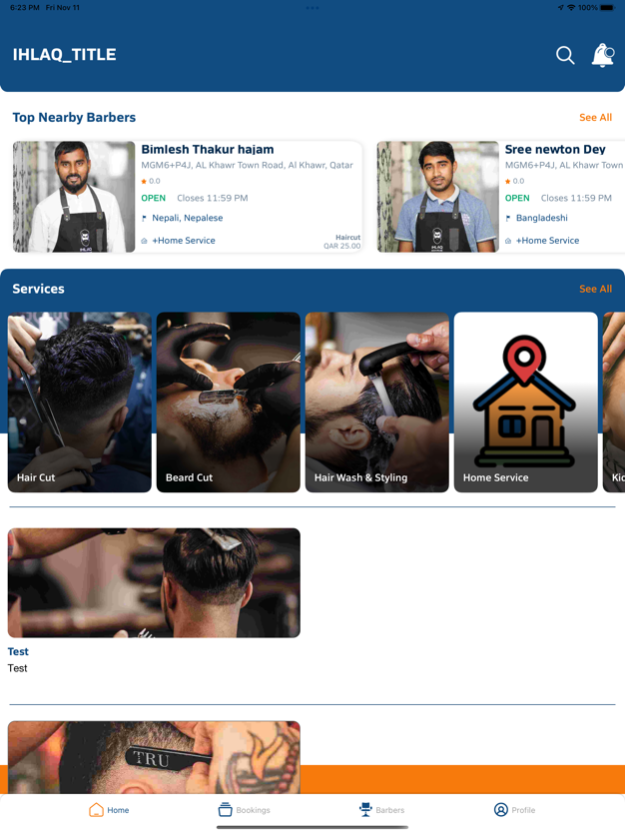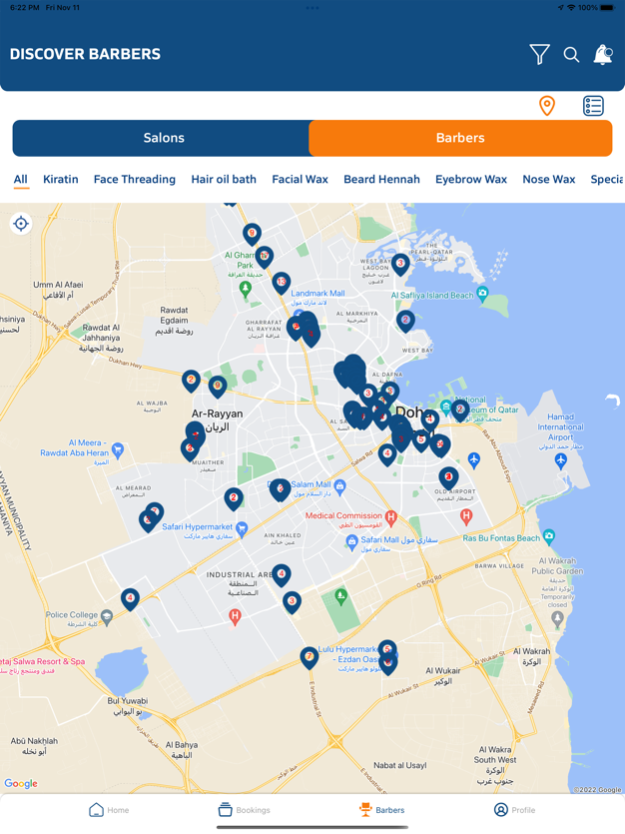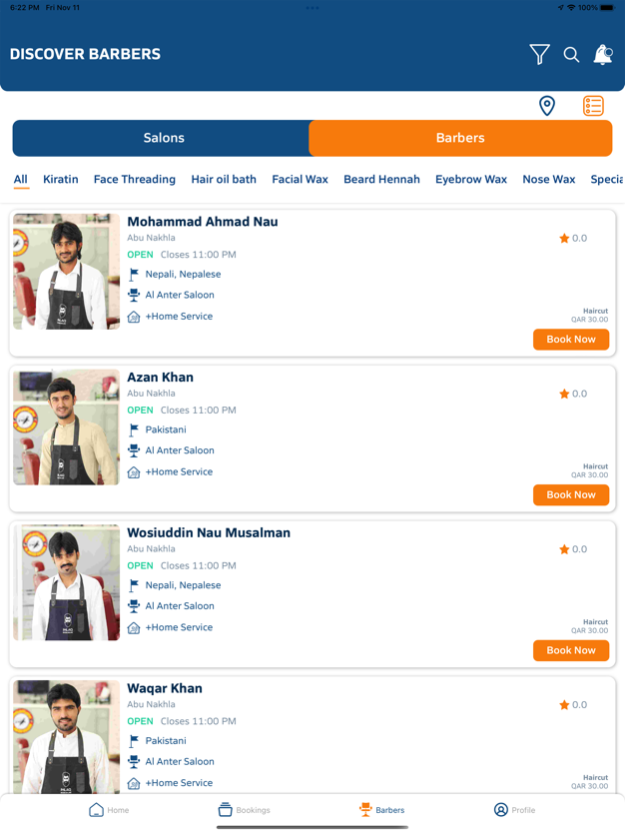IHLAQ 1.95
Continue to app
Free Version
Publisher Description
IHLAQ is a mobile application connecting clients to professional barbers across Qatar. Inspired by a man’s sacred relationship with this barber, IHLAQ aims to offer a hassle-free user experience that is based on quality, trust, and convenience. It helps clients avoid waiting in long queues, stressing about not finding an ATM near the barbershop, or coming to a barbershop that can’t accomodate for children or the elderly. IHLAQ offers convenient solutions to help clients search, discover, and book their barber appointments online whilst using multiple features to customize their experience. IHLAQ also helps barbers to gain exposure, expand their client list, maintain their appointment schedule, promote their individual profiles, and allows them to digitally monitor their profit earned through IHLAQ.
For Barbers:
1: Register to be an IHLAQ barber
2: Create your profile
3: Select your services, prices, and working hours
4: Manage bookings directly through the app
For Customers:
1: Create a profile
2: Choose a barber
3: Select service location, time and day
4: Select payment method
5: Book your appointment and wait for confirmation
May 2, 2023
Version 1.95
Bug Fixes, Enhancements
Resolved image Pixelated Problems.
About IHLAQ
IHLAQ is a free app for iOS published in the Food & Drink list of apps, part of Home & Hobby.
The company that develops IHLAQ is Digiturnal Software. The latest version released by its developer is 1.95.
To install IHLAQ on your iOS device, just click the green Continue To App button above to start the installation process. The app is listed on our website since 2023-05-02 and was downloaded 1 times. We have already checked if the download link is safe, however for your own protection we recommend that you scan the downloaded app with your antivirus. Your antivirus may detect the IHLAQ as malware if the download link is broken.
How to install IHLAQ on your iOS device:
- Click on the Continue To App button on our website. This will redirect you to the App Store.
- Once the IHLAQ is shown in the iTunes listing of your iOS device, you can start its download and installation. Tap on the GET button to the right of the app to start downloading it.
- If you are not logged-in the iOS appstore app, you'll be prompted for your your Apple ID and/or password.
- After IHLAQ is downloaded, you'll see an INSTALL button to the right. Tap on it to start the actual installation of the iOS app.
- Once installation is finished you can tap on the OPEN button to start it. Its icon will also be added to your device home screen.